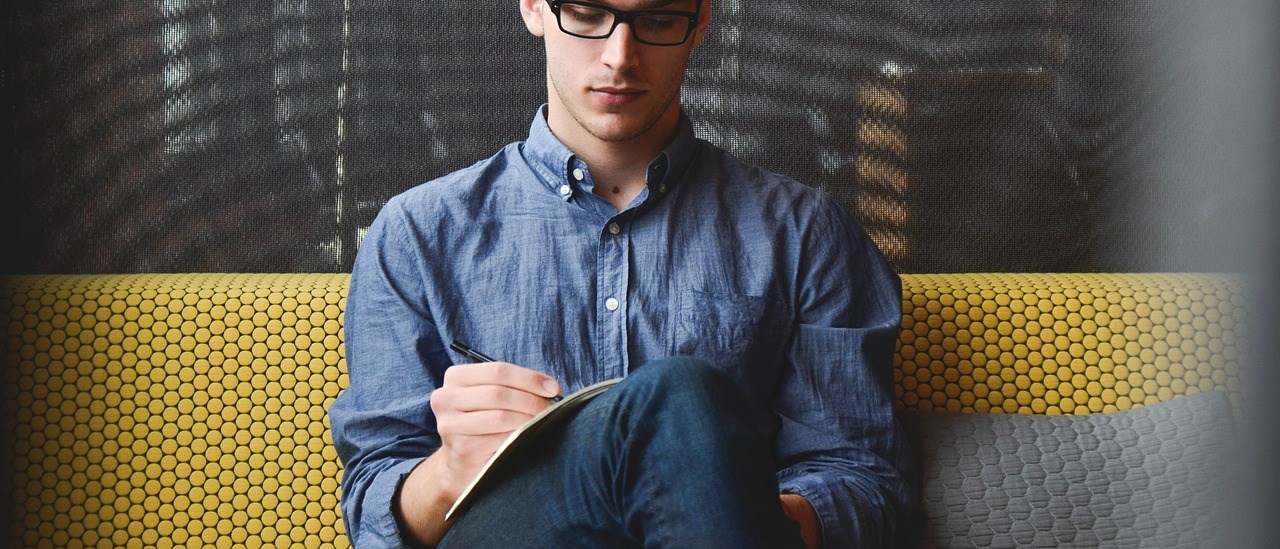If you are working with remote machines and/or UNC path you may experience following dialog every time you try to open an EXE or batch file from a shared location:
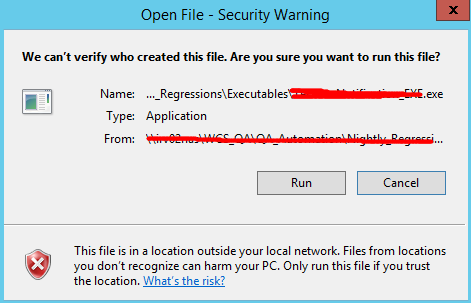
Let see how to disable this
- Open run prompt
- Type inetcpl.cpl and press enter
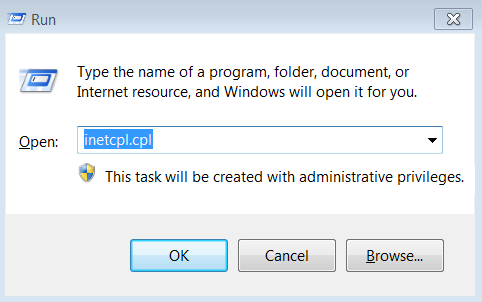
- Click the Security tab
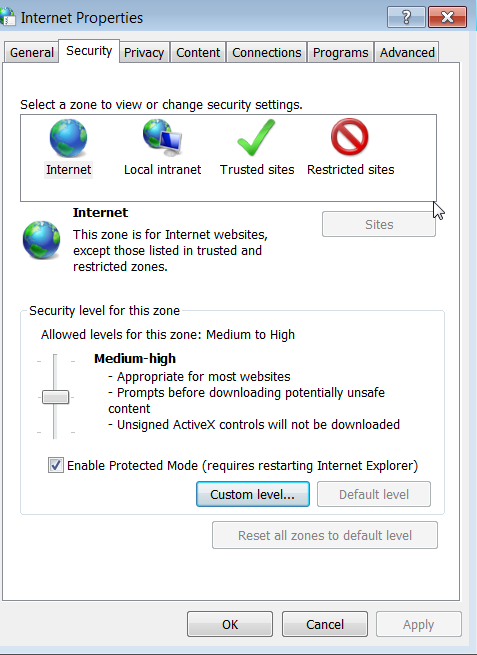
- Click Custom Level…
- Select Enable (not secure) under Launching applications and unsafe files.
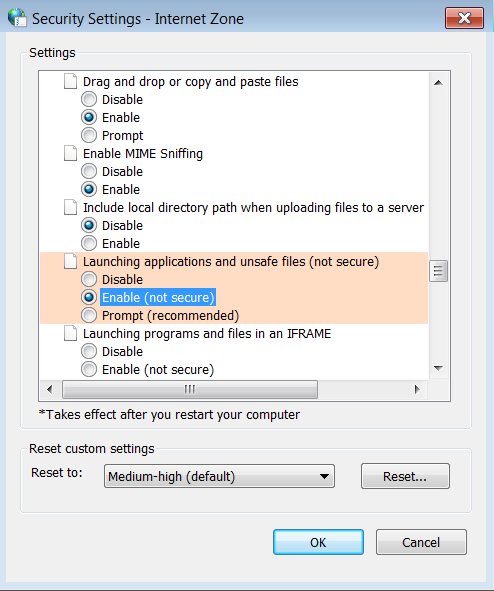
- Click OK Then Yes
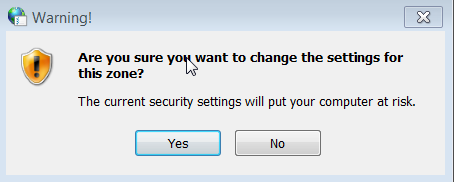
- Click OK