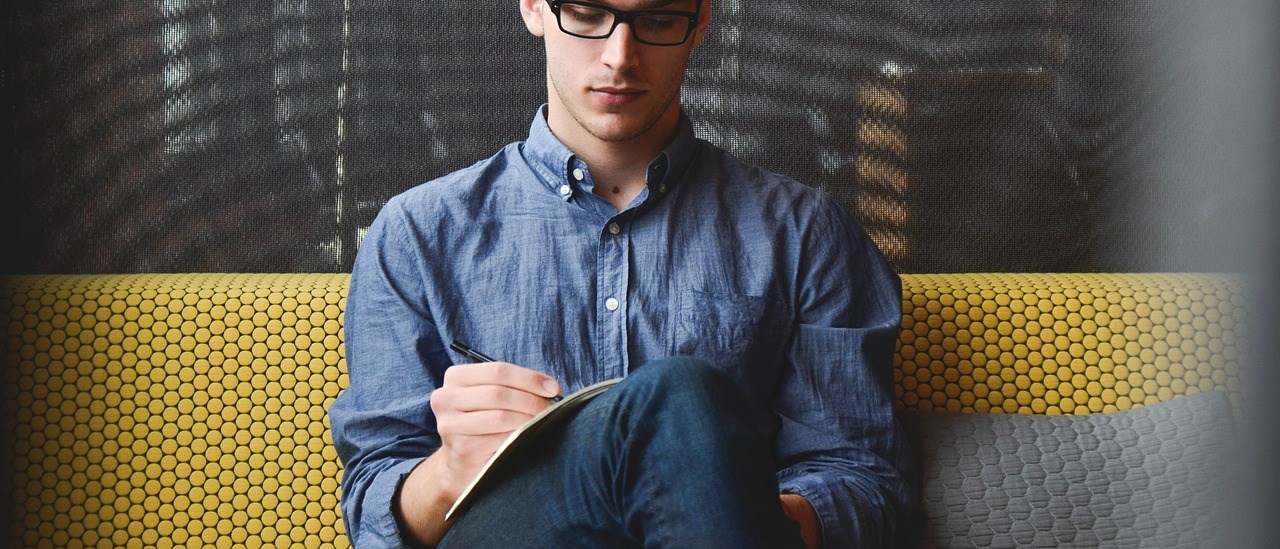Install Ansible
Here are all the steps needed to install Ansible and configure the system to run your ansible scripts or playbooks
$ sudo apt-get update
$ sudo apt-get install software-properties-common
$ sudo apt-add-repository ppa:ansible/ansible
$ sudo apt-get update
$ sudo apt-get install ansible -yValidate Ansible Version
$ ansible --versionInstall Python
$ sudo apt install python3-pipValidate Python Version
$ python3 --versionEnable WinRM for Windows Hosts
$ pip3 install "pywinrm>=0.3.0"Windows Host Configuration
For Ansible to be able to connect to the Windows Host, host should be configured as well, I would say do this on the base image.
Following are the prerequisite for the windows host:
- .Net >=4.0 should be installed
- Run the following command on the command prompt to validate .NET version
- reg query “HKEY_LOCAL_MACHINE\SOFTWARE\Microsoft\NET Framework Setup\NDP” (for .Net < 4.5)
- reg query “HKEY_LOCAL_MACHINE\SOFTWARE\Microsoft\NET Framework Setup\NDP\v4\Full” (for .Net > 4.5)
- Run the following command on the command prompt to validate .NET version
- Powershell >= 3.0 should be installed
- Run the following command on the command prompt to validate Powershell version
- powershell $PSVersionTable.psversion
- Run the following command on the command prompt to validate Powershell version
WinRM service to be configured so that Ansible can connect to it, open the command prompt in admin mode and type the following
winrm enumerate winrm/config/Listener
Use the following script & run the following in PowerShell:
[Net.ServicePointManager]::SecurityProtocol = [Net.SecurityProtocolType]::Tls12 $url = "https://raw.githubusercontent.com/ansible/ansible/devel/examples/scripts/ConfigureRemotingForAnsible.ps1" $file = "$env:temp\ConfigureRemotingForAnsible.ps1" (New-Object -TypeName System.Net.WebClient).DownloadFile($url, $file) powershell.exe -ExecutionPolicy ByPass -File $file
Ansible Documentation reference: https://docs.ansible.com/ansible/latest/user_guide/windows_setup.html#winrm-setup