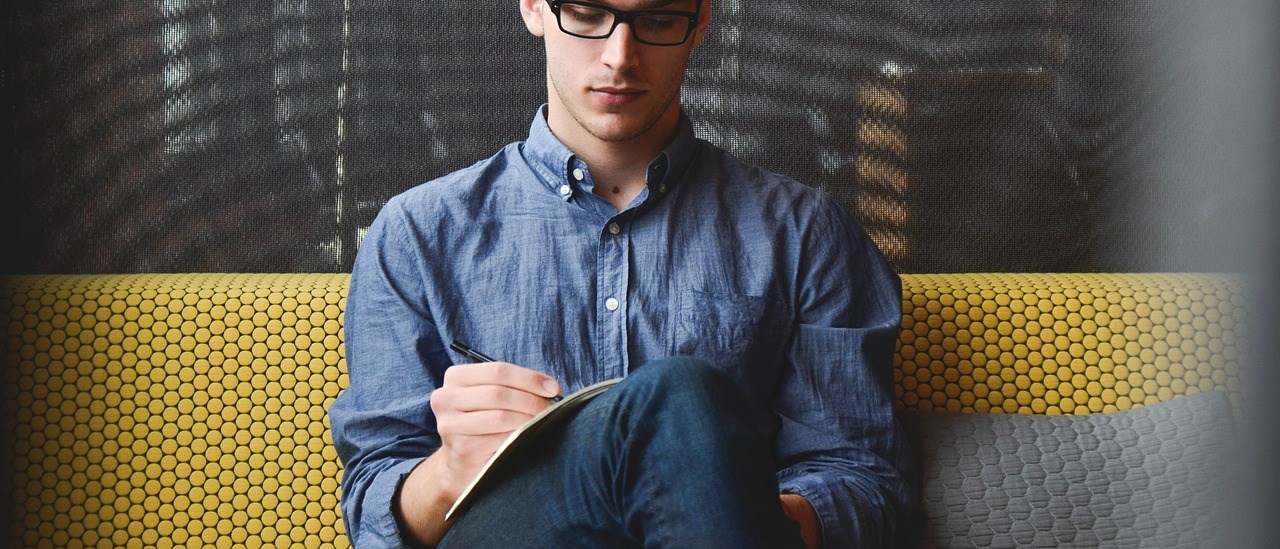Is the version of SQL Server with which the database is to be made compatible. The following compatibility level values can be configured (not all versions supports all of the above listed compatibility level):
The compatibility level of a database dictates how certain language elements of the database functions when it relates to an earlier version of SQL Server. In a nutshell, this offers up partial “backward compatibility” to an earlier version.
Syntax
|
ALTER DATABASE database_name |
|---|
| Product | Database Engine Version | Compatibility Level Designation | Supported Compatibility Level Values |
|---|---|---|---|
| SQL Server 2017 (14.x) | 14 | 140 | 140, 130, 120, 110, 100 |
| Azure SQL Database logical server | 12 | 130 | 150, 140, 130, 120, 110, 100 |
| Azure SQL Database Managed Instance | 12 | 130 | 150, 140, 130, 120, 110, 100 |
| SQL Server 2016 (13.x) | 13 | 130 | 130, 120, 110, 100 |
| SQL Server 2014 (12.x) | 12 | 120 | 120, 110, 100 |
| SQL Server 2012 (11.x) | 11 | 110 | 110, 100, 90 |
| SQL Server 2008 R2 | 10.5 | 100 | 100, 90, 80 |
| SQL Server 2008 | 10 | 100 | 100, 90, 80 |
| SQL Server 2005 | 9 | 90 | 90, 80 |
| SQL Server 2000 | 8 | 80 | 80 |
Query the existing Compatibility of the databases on SQL server:
SELECT Name, compatibility_level
FROM sys.databases
Query the existing databases which are set compatible with current database or in other words set to be compatible with previous version on the SQL server:
SELECT Name, compatibility_level
FROM sys.databases where COMPATIBILITY_LEVEL != ‘130’
Setting all databases to a desired COMPATIBILITY_LEVEL :
| use master Declare @databaseName NVARCHAR(MAX) Declare @Query NVARCHAR(MAX) Declare @GetDBName Cursor set @GetDBName = CURSOR for select name FROM sys.databases where COMPATIBILITY_LEVEL != ‘130’ and name NOT IN (‘model’,’tempdb’,’master’,’msdb’) open @GetDBName fetch Next from @GetDBName into @databaseName while @@FETCH_STATUS = 0 begin Set @Query = ‘ALTER DATABASE ‘ + @databaseName + ‘ SET ‘+ ‘COMPATIBILITY_LEVEL =130’ –Print @Query EXEC sys.sp_executesql @Query fetch next from @GetDBName into @databaseName end close @GetDBName Deallocate @GetDBName |
|---|